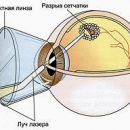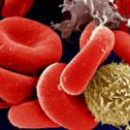Last years, more and more people working with computers are experiencing certain problems with vision. The literature is even described, the so-called, «Computer visual syndrome». It manifests itself with a decrease in visual acuity, fast fatigue, burning eyes (sand in the eyes), their redness, feeling of shoes before eyes, and so.
Content
Why problems arise?
No matter how banal it sounds, but the main problem
in the right organization of the workplace and time, that is, compliance
Hygiene measures of view.

Perception of information from the monitor screen is strong
different from reading from sheet. The monitor has its own luminosity,
smaller contrast and clarity. In addition, the image is not static
flickering.
During operation, the number of blinking eyes
decreases since we perceive information from the display. IN
combined with excessive air in the office this leads to
drying cornea eye. This is especially true for people
Using contact lenses.
Most of the jobs in
The average office (and at home) is organized at all
Suitable way. The computer monitor is located near the window, or
another source of light, which helps reduce contrast and
appearance glad. Furniture is not configured under man. Yes, and self
The quality of the monitors sometimes leaves much to be desired.
Very often users do not want to configure
Monitor and computer optimally and work with options specified
default.
Well, it is also impossible not to mark the wrong
Organization of time (work continuously for several hours) and smoking on
workplace, - smoke cigarettes has an annoying effect on the eye.
This is only part of the causes of problems with the eyes of PC users. Now think about how to avoid it.
What to do?
Let's start with the organization of the workplace.
The monitor should not stand in front of the window, in
the immediate proximity of another computer or other light source.
It is best to use special visors and anti-glare screens.
You must have the ability to adjust the angle
tilt monitor and stool height so that the top of the screen is on
one line with eyes, and the distance to it was about 60 cm. Not worth it
forget that the back should be straightened.
Go to the configuration of the computer itself.
You should install a comfortable permit for you
Screen and the maximum possible regeneration frequency. Minimum
permissible level 75 Hz.
You should also configure the correct geometry
Monitor and set contrast and brightness. The latter is not worth
increase to maximum, and when working in the dark follows
reduce.
Avoid excessively bright and motley color schemes, wallpaper TD.
During work, take breaks during
Let's do a simple exercise: Look at the handle tip (or
finger) located 10 cm from the nose, then move the view on
Maximum remote object (in the window or opposite part of the office).
Repeat the exercise several times and gently close your eyes.
If you are bothering dry eyes (especially when wearing contact
Lens) Use eye drops imitating tears. Do not stand too
To get involved in drops with shimmers, for example, a visina, it squeezes
vessels.
Can be purchased special computer glasses. They increase contrast and cut off the harmful part of the spectrum.
Well, of course, do not forget about the regular visit to the ophthalmologist.