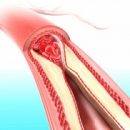Such a load does not experience any other senses. Eyes «Work» constantly, without a break for lunch. Our life surrounded by displays only added a visual load.
Content
When working on a computer, a view is chained to the monitor. Natural eye mobility turns out to be sharply limited. We blink 3 times less often than usual. Eyes can not relax, blood circulation is disturbed, their fatigue increases. It is well known that the overvoltage of the eye affects the physical and mental state of the person and can reduce the ability to think and concentrate on 90%. What to do? Just take care of your eyes a little.
Safety regulations
- Do not work on a computer under reduced light;
- every 40 minutes do a little break;
- several times a day do eye gymnastics.
Rules for performing exercise
- Be sure to shoot glasses;
- Sit freely, not straining;
- relax your shoulders, lower them;
- keep track of breathing, it should be deep and smooth.
I see goal
Task: relax eye muscles and lens.
Technique execution. Every maximum half an hour of intensive work, direct your view into the distance, on any object outside the window, on the windowsill, in the office. Focus on it, and then smoothly translate the view on the subject located closer (not only on the computer). Three-four repetitions will be enough.
Formula 20-20-20
Task: Relaxation.
Technique execution. Every 20 minutes blinking for 20 seconds 20 times.
Magic palms
 Task: Effective removal of stress from the eye and the visual center in the brain.
Task: Effective removal of stress from the eye and the visual center in the brain.
Successfully applied not only when working at a computer, but also to relax and restore forces during long-term meetings, when you experience fatigue, scattered, lethargy, stress or irritability.
Technique execution. After every hour of work, do for 3-5 minutes. Vigorously pull the palms one about another so that they become warm.
Put elbows on the table. Close your eyes and cover their palms that are folded crosswise, first left, right on it. Palms should not put on the eyes.
Draw numbers
Task: Improve microcirculation in vessels.
Technique execution. With a fixed head, draw the numbers from 0 to 3 and back, then from 4 to 6 and from 7 to 9.